Here's how you do it:
Note: We're writing this with the assumption that this is all done from a Facebook fan page, not a personal account.
As soon as you have a new event on your calendar, go to your Facebook business page and click on Events. Depending on what "version" of Facebook you have (they're always updating it), you will see it on the left or the top. Click on "Create an Event".
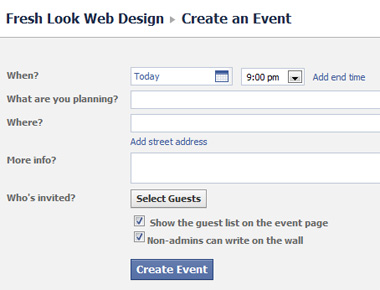
The next screen should look something like the one above. From here you can enter in the details for your event...day and time, location, address, descriptions, etc.
Invite Guests
Before you actually create the event you'll also want to invite specific guests. Click on "Select Guests" and click on your friends who you want to invite to the event. Don't worry - even people who you haven't invited can still see the event. This is a nice feature because you can see who's responded later on, plus it makes sure your fans are aware of the event.
After you have selected friends to invite, click on "Create Event". Your event is created and will now appear on the News Feed of your fans.
There are still a few details to take care of. Go back to the main page of your Facebook business page and click on the event.
Here you should see the details of the event you created - but you will also see where you can add even more information.
Link to Website
We recommend adding a link here that leads to the events page of your website. This is helpful for a few reasons - you can more accurately track who is interested, usually your website is a more effective marketing tool than Facebook, and also you may want people to register for the event or pay directly from your website.
After you add the link to your website there are a few other options...you can add pictures to the event, video, or just add more information.
Update your Fans...Fail
There is also an option to "Update fans of..." to send an update to your fans. Unfortunately as of the time of this writing, sending an "update" from a Facebook business page is largely ineffective. Your fans don't get an email or notification, and it doesn't appear on their News Feed. The only place it shows up is as an "Event" on the left side of their main page. Most people never click this so they are unaware they were "updated".
So how do your fans know about the event? There are 3 main ways:
1. When you created the event it appeared in their News Feed
2. If you invited them as a guest (they have to be your friend, not just fan) they will receive a notification
3. When the event gets a little closer you should post a reminder on your wall to have people check out your event. This will also appear in their News Feed.
Adding your upcoming events to Facebook only takes a couple minutes, yet can really be effective in helping share the word. Make sure to use this valuable tool and you'll begin to see more people showing up to your events!


Hello, we are inviting you to join our Fan page. Hope you can like us on http://www.facebook.com/pages/Efyohsikei/112490382203991
ReplyDeletebookmark efyohsikei | eye chart